Microsoft Visio Professional 2016 is a powerful diagramming tool that enables individuals and businesses to create professional, data-driven diagrams with ease. Whether you’re designing flowcharts, network diagrams, organizational charts, business processes, or engineering schematics, MS Visio Professional 2016 offers the tools you need to enhance productivity and collaboration.
In this guide, we’ll explore:
✅ The benefits of Microsoft Visio Professional 2016
✅ Key features that make Visio 2016 an essential tool
✅ Step-by-step instructions to download and activate Visio 2016
✅ System requirements for optimal performance
✅ Where to purchase a genuine Visio Professional 2016 key
By the end, you’ll know everything about Microsoft Visio Professional 2016, including how to unlock its full potential using a valid product key.
Why Choose Microsoft Visio Professional 2016?
Microsoft Visio has been the industry standard for diagram creation, catering to businesses, IT professionals, and engineers. The Professional 2016 edition offers improved features, better integration with Microsoft Office, and enhanced collaboration tools.
Key Benefits of Visio Professional 2016
✔ Effortless Diagram Creation – Use built-in templates and thousands of shapes to design complex diagrams quickly.
✔ Industry Standards Support – Visio 2016 supports BPMN 2.0, UML 2.5, ERD, and other frameworks for business and IT professionals.
✔ Seamless Collaboration – Work in real-time with colleagues, add comments, and review changes easily.
✔ Data-Driven Diagrams – Link diagrams to real-time data from Excel, SQL Server, and SharePoint for live updates.
✔ Touch & Pen Input – Draw and edit diagrams on touch-enabled devices using a stylus or touchscreen.
✔ Cloud & Local Storage – Save files locally or on OneDrive for easy access from multiple devices.
✔ Enhanced Security – Includes data protection tools to keep diagrams secure.
These features make MS Visio Professional 2016 the go-to solution for professionals needing a flexible, powerful, and efficient diagramming tool.
Key Features of Microsoft Visio Professional 2016
1. Pre-Designed Templates and Shapes
Visio Professional 2016 offers hundreds of pre-built templates for different industries, including:
✅ Flowcharts for business process mapping
✅ Organizational charts for HR and corporate structure planning
✅ Network diagrams for IT infrastructure design
✅ Engineering schematics for technical visualization
✅ Database modeling for software and system architecture
These templates save time and ensure professional-looking diagrams.
2. Support for Industry Standards
Visio 2016 is built to support various diagramming standards, making it ideal for business analysts, IT professionals, and engineers. You can create and validate:
✔ BPMN 2.0 diagrams for business process modeling
✔ UML 2.5 diagrams for software engineering
✔ Entity-relationship diagrams (ERD) for database modeling
✔ Electrical and mechanical schematics for engineering projects
This ensures that your diagrams are compatible with industry norms and professional workflows.
3. Collaboration and Sharing
With Visio 2016, teams can work together in real time. You can:
📝 Add comments and feedback within Visio files
📂 Share diagrams via SharePoint and OneDrive
🔄 Co-author documents for faster workflow
These features improve team productivity and communication.
4. Data Linking for Real-Time Visualization
A standout feature of MS Visio Professional 2016 is its ability to connect diagrams to live data sources, allowing users to create dynamic, data-driven visuals. You can link diagrams to:
📊 Microsoft Excel spreadsheets
💾 SQL Server databases
🔗 SharePoint lists
📡 Other external data sources
This ensures automatic updates when data changes, reducing manual effort.
5. Touch & Pen Support
Visio Professional 2016 allows users to draw and annotate diagrams using:
✔ Touchscreen gestures for easy navigation
✔ Stylus or pen input for freehand drawing
✔ Handwriting recognition for improved interaction
This feature makes Visio more accessible for professionals using tablets and touch-enabled devices.
6. Integration with Microsoft Office Suite
Visio 2016 works seamlessly with other Microsoft applications, including:
📌 Excel – Import and link data to create dynamic diagrams
📌 Word – Embed Visio diagrams into reports and documents
📌 PowerPoint – Insert flowcharts and schematics into presentations
📌 Outlook & SharePoint – Share files and collaborate easily
This deep integration ensures smooth workflows across your organization.
How to Download and Activate Microsoft Visio Professional 2016
If you have a Microsoft Visio Professional 2016 key, follow these steps to download, install, and activate your software.
Step 1: Download Visio Professional 2016
- Go to the official Microsoft website: www.microsoft.com
- Sign in with your Microsoft account.
- Locate Visio Professional 2016 and select “Download.”
- Choose the correct version (32-bit or 64-bit) for your system.
Step 2: Install Visio Professional 2016
- Open the downloaded file.
- Follow the on-screen instructions to install the software.
- Click “Next” and complete the installation process.
Step 3: Activate Visio Professional 2016 key
- Open Visio 2016 after installation.
- Enter your Visio Professional 2016 product key when prompted.
- Click Next and follow the activation steps.
- Your MS Visio Professional 2016 is now activated and ready to use!
💡 Troubleshooting Tip: If activation fails, ensure you have a valid key and a stable internet connection. If problems persist, contact Microsoft Support.
Where to Buy a Genuine Microsoft Visio Professional 2016 Key
To avoid activation issues, always buy your Visio Professional 2016 key from trusted sources.
Recommended Sellers:
✔ eshopbest.com – Guaranteed authenticity but at full retail price.
System Requirements for Microsoft Visio Professional 2016
Before installing Visio 2016, ensure your PC meets these requirements:
✔ Processor: 1 GHz or faster x86-/x64-bit with SSE2
✔ Operating System: Windows 7, 8, 10, or Windows Server (2012/2016)
✔ Memory: 1 GB RAM (32-bit) or 2 GB RAM (64-bit)
✔ Storage: 3 GB available disk space
✔ Graphics: DirectX 10-compatible graphics card
✔ Internet Access: Required for activation and online features
Conclusion: Is Microsoft Visio Professional 2016 Worth It?
If you need a powerful, flexible, and professional diagramming tool, Microsoft Visio Professional 2016 is a great choice. With advanced templates, real-time collaboration, and seamless Microsoft integration, it enhances productivity and efficiency.
By purchasing a genuine Visio Professional 2016 key, you can unlock its full potential and streamline your workflow.

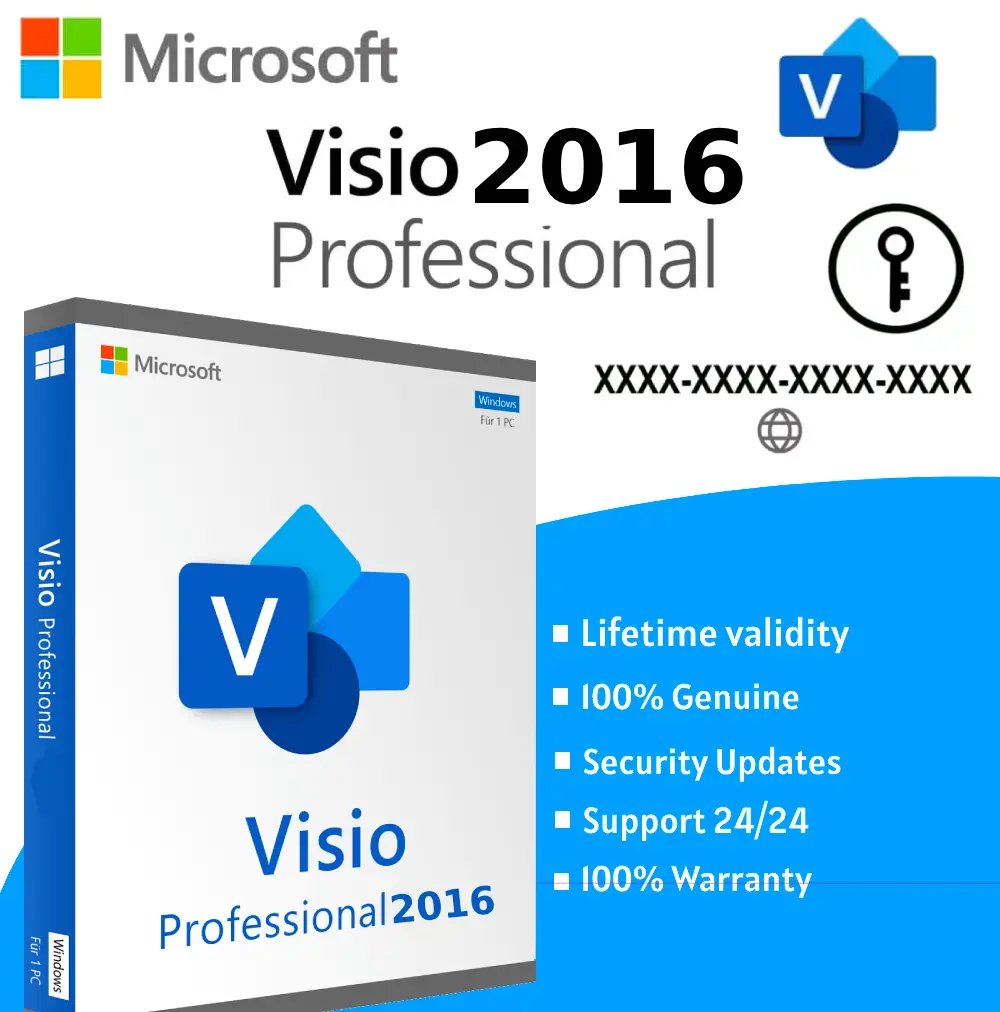
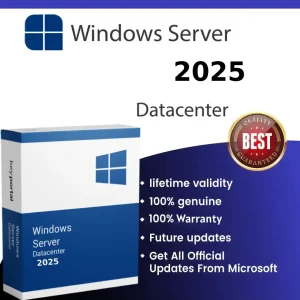
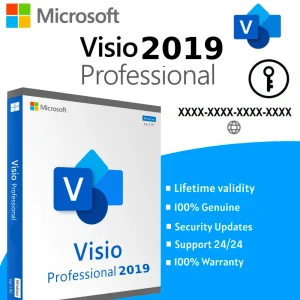
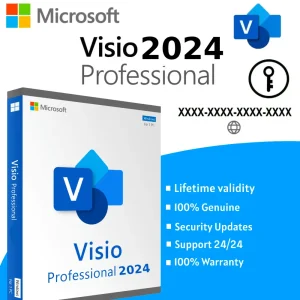

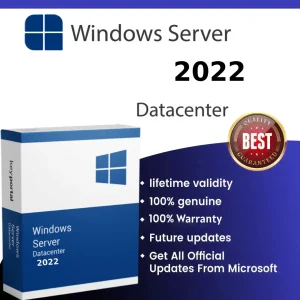

Reviews
There are no reviews yet.