Microsoft Office 2021 HB for Mac
Microsoft Office 2021 HB for Mac is packed with powerful features that enhance the functionality of the traditional Office apps, making them more efficient, intuitive, and collaborative. Let’s break down the major features of the core applications included in the suite:
1. Word 2021: Create and Edit Like a Pro
Word 2021 has always been a cornerstone of Microsoft’s productivity suite. With Word 2021, users can create documents with advanced editing tools, formatting options, and rich media integrations. One of the key updates in Word 2021 is the Co-authoring feature, which allows multiple users to collaborate in real-time.
Additional features include:
- New Text Effects: Enhanced text formatting features like gradients, shadows, and reflections allow users to create visually striking documents.
- Immersive Reader: With enhanced accessibility options, Word 2021 helps users read and comprehend documents with features such as voice narration and line focus.
- Document Collaboration: Easily share documents with others and work on them simultaneously through the cloud or through a networked setup.
To learn more about the latest features in Word 2021, visit the official Microsoft Word 2021 page.
2. Excel 2021: Analyze, Visualize, and Organize Data
Excel 2021 provides powerful tools for data analysis, financial planning, and advanced calculations. The updated version includes new functions and features that make working with data even easier.
Key features of Excel 2021 include:
- New Functions: New functions such as XLOOKUP and LET allow users to perform more complex calculations and analysis, providing greater flexibility when working with data.
- Dynamic Arrays: With dynamic arrays, you can easily manipulate data ranges and automatically update data as it changes.
- Improved Charts: Excel 2021 introduces new chart types, including Funnel charts and Map charts, enabling you to visualize data in new and creative ways.
- Increased Performance: Faster calculations and improved responsiveness make working with large datasets smoother than ever before.
To explore more about Excel 2021 features, visit the Microsoft Excel 2021 page.
3. PowerPoint 2021: Create Stunning Presentations
PowerPoint 2021 is all about enabling you to create stunning and dynamic presentations. With new features and enhanced support for multimedia, you can take your presentations to the next level.
Features of PowerPoint 2021 include:
- Morph Transition: The Morph transition allows you to create smooth animations that can make transitions between slides appear fluid and seamless.
- Improved Presenter View: The enhanced Presenter View allows you to easily navigate your slides, see speaker notes, and manage timing more efficiently during presentations.
- Enhanced Inking: PowerPoint 2021 allows users to draw and write on slides with digital pens, making it easier to annotate and highlight key points.
Learn more about PowerPoint 2021 at the Microsoft PowerPoint 2021 page.
4. Outlook 2021: Stay Connected and Organized
Outlook 2021 helps you stay on top of your emails, calendar events, contacts, and tasks with an intuitive and user-friendly interface. New features in Outlook 2021 include:
- Improved Search Functionality: The new search experience makes finding emails and attachments easier than ever.
- Focus Inbox: This feature automatically prioritizes important emails and moves less important ones to a separate folder, ensuring you don’t miss anything critical.
- Updated Calendar: Outlook’s calendar has received performance improvements and now includes easier navigation and better integration with task management tools.
To get more details about Outlook 2021, visit the Microsoft Outlook 2021 page.
5. OneNote: Capture Ideas and Collaborate
OneNote is Microsoft’s note-taking app, and OneNote 2021 brings several new features that make it easier to capture and organize ideas.
Some notable features include:
- Ink to Text: Convert handwritten notes into typed text, making it easier to organize and share your notes.
- Updated Interface: A cleaner, more intuitive user interface to help you find your notes faster and organize them better.
- Collaboration: You can easily collaborate with others, share notes, and make updates in real time.
For more on OneNote 2021, visit the official Microsoft OneNote page.
Key Benefits of Microsoft Office 2021 HB for Mac
Here’s why Microsoft Office 2021 HB for Mac is the ideal productivity suite for macOS users:
1. One-Time Purchase, No Subscription Required
Unlike Office 365, which relies on subscription-based payments, Microsoft Office 2021 HB for Mac is available as a one-time purchase. Once you buy it, you own the software for life, and you won’t need to worry about recurring payments or renewals. This makes it a perfect choice for users who prefer to make a single payment for software rather than committing to an ongoing subscription.
2. Seamless macOS Integration
Microsoft has ensured that Microsoft Office 2021 HB for Mac is optimized for macOS, providing seamless integration and a native feel that aligns with the macOS user interface. The suite integrates smoothly with macOS features, such as Dark Mode, enhancing the overall user experience.
3. Improved Collaboration Tools
While Office 2021 doesn’t rely on cloud-based services like Office 365, it still includes robust collaboration tools. Co-authoring in Word 2021, shared workbooks in Excel 2021, and enhanced PowerPoint collaboration tools make it easy to work with teams, whether you’re in the office or working remotely.
4. Lifetime License with Updates
As a one-time purchase, Microsoft Office 2021 HB for Mac ensures that you won’t face any additional fees for new features or updates. However, keep in mind that this version only includes updates for the specific release you purchased. If you want to stay on the cutting edge, you may need to upgrade to the next version once it’s released.
System Requirements for Microsoft Office 2021 HB for Mac
To ensure Microsoft Office 2021 Home & Business for Mac runs smoothly on your device, your Mac should meet the following system requirements:
- Operating System: macOS 10.14 (Mojave) or later
- Processor: Intel processor
- Memory: 4 GB RAM
- Hard Disk Space: 10 GB of available disk space
- Display: 1280 x 800 resolution or higher
For more details on system requirements, you can check out the Microsoft Office System Requirements page.
Conclusion: Is Microsoft Microsoft Office 2021 HB for Mac Right for You?
If you are a small business owner, freelancer, or a professional looking for a powerful and cost-effective productivity suite, Microsoft Office 2021 Home & Business for Mac is an excellent choice. It offers the classic Office experience, optimized for Mac, with no subscription fees and a host of new features designed to enhance your productivity and collaboration.
For purchasing Office 2021 Home & Business for Mac, visit the official Microsoft Store.
Whether you’re working with documents, spreadsheets, presentations, or managing emails, Microsoft Office 2021 Home & Business for Mac gives you the tools to get the job done efficiently and effectively.


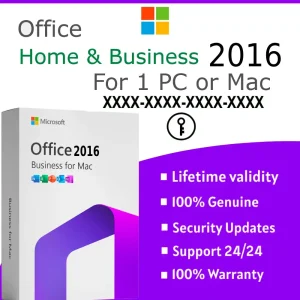


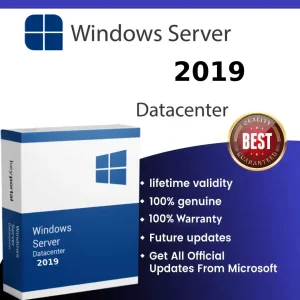
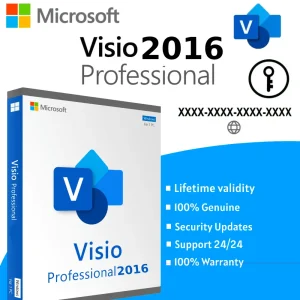
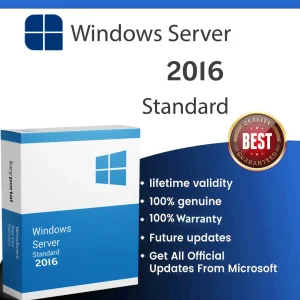
Reviews
There are no reviews yet.