Microsoft Office 2016 HB for Mac
Microsoft Office 2016 HB for Mac is a robust and comprehensive productivity suite designed to help users create, collaborate, and communicate more effectively. Whether you’re running a small business, working from home, or managing your professional tasks, Office 2016 Home & Business for Mac provides the essential tools to streamline your work and ensure maximum productivity.
In this article, we will delve into the features, benefits, system requirements, and everything else you need to know about Microsoft Office 2016 Home & Business for Mac, while also providing external resources and links for more detailed information.
What Is Microsoft Office 2016 Home & Business for Mac?
Microsoft Office 2016 Home & Business for Mac is the definitive version of the Office suite for Mac users, offering powerful applications such as Word 2016, Excel 2016, PowerPoint 2016, Outlook 2016, and OneNote. Unlike Office 365, which relies on a subscription-based model, Office 2016 provides a one-time purchase option with a lifetime license, meaning that users won’t have to deal with recurring fees or the hassle of managing subscriptions.
This version of Microsoft Office for Mac is specifically designed to integrate seamlessly with macOS, providing a user-friendly and familiar interface that maximizes performance on Apple’s operating systems. Whether you’re a small business owner, freelancer, or professional, Office 2016 Home & Business for Mac equips you with the necessary tools to stay productive, manage your work, and collaborate effortlessly.
You can read more about Microsoft Office 2016 Home & Business on the official Microsoft website.
Features of Microsoft Office 2016 Home & Business for Mac
1. Powerful Office Applications for Productivity
Each of the core applications in Microsoft Office 2016 Home & Business for Mac is designed to cater to the specific needs of users, offering powerful features and tools that streamline everyday tasks. Here’s a breakdown of the included apps:
-
Word 2016: The industry-standard word processing software, Word 2016 allows you to create professional documents with advanced editing, reviewing, and sharing features. It offers robust collaboration tools, making it easy to work with colleagues or clients in real time. It also includes new templates and an improved user interface, making document creation a breeze. Learn more about Word 2016 on the official Microsoft Word page.
-
Excel 2016: Excel 2016 is an incredibly powerful tool for managing and analyzing data. The app includes advanced features like new chart types (funnel charts, 2D maps), enhanced data visualization, and improved pivot table options. Excel 2016 makes it easy to manage finances, track budgets, and present data in a clear and professional way. Dive deeper into the capabilities of Excel 2016 here.
-
PowerPoint 2016: If you need to create stunning presentations, PowerPoint 2016 is the perfect tool. It includes new features such as enhanced video editing, improved animation features, and better collaboration tools that allow you to co-author presentations. PowerPoint 2016 enables you to produce presentations that are visually captivating, making them ideal for business meetings, client proposals, and educational purposes. Learn more about PowerPoint 2016 here.
-
Outlook 2016: Outlook 2016 is a powerful email and calendar management tool that helps you stay on top of your communication and appointments. It integrates seamlessly with Word, Excel, and PowerPoint, allowing you to create documents, spreadsheets, and presentations directly from your inbox. With features like Focused Inbox and Calendar Sharing, Outlook 2016 simplifies your workday, making it easier to stay organized. Explore more on Outlook 2016 here.
-
OneNote: OneNote offers a centralized space for taking notes, organizing ideas, and keeping track of tasks. It’s perfect for users who need a digital notebook that syncs across devices and integrates with other Office applications. Whether you’re taking meeting notes, brainstorming ideas, or organizing your research, OneNote ensures your information is always in one place. For more about OneNote, check out this page.
2. One-Time Purchase with a Lifetime License
Unlike Office 365, which requires a subscription, Microsoft Office 2016 Home & Business for Mac comes with a one-time purchase option. Once you buy the software, you own it forever, with no recurring fees or hidden costs. This is ideal for users who don’t want to commit to a subscription-based service and prefer the certainty of a one-time payment.
3. User-Friendly Interface
Microsoft Office 2016 Home & Business for Mac is designed to blend seamlessly with the macOS environment. The familiar Ribbon interface that many users are accustomed to remains intact, with improvements that make the software easier to navigate. The sleek, modern interface fits perfectly within the Mac aesthetic, offering a consistent user experience across all apps.
4. Seamless Integration with macOS
Office 2016 Home & Business for Mac integrates smoothly with macOS, providing you with a reliable, stable experience on your Mac device. Whether you’re working in Word, collaborating on a PowerPoint presentation, or managing your emails in Outlook, the suite is optimized to work in harmony with your Mac’s operating system, ensuring no lag or compatibility issues.
Additionally, macOS-specific features such as Dark Mode are supported, making the suite even more comfortable to use on your Mac. Learn more about how Office 2016 works with macOS on the Microsoft support page.
5. Offline Installation
One of the key advantages of Microsoft Office 2016 Home & Business for Mac is that it can be installed offline. Once downloaded and activated, you can use the software without requiring an internet connection. This makes it ideal for users who may not always have access to a stable internet connection, such as those who work remotely or in areas with limited connectivity.
Benefits of Using Microsoft Office 2016 Home & Business for Mac
Ideal for Small Businesses and Home Offices
For small business owners and remote workers, Office 2016 Home & Business for Mac is an excellent choice. The suite provides all the tools you need to manage your business, communicate with clients and colleagues, and analyze data. With Word 2016 for document creation, Excel 2016 for financial analysis, Outlook 2016 for email management, and PowerPoint 2016 for presentations, this suite ensures that small businesses can operate efficiently.
Lifetime Access with No Recurring Costs
Since Microsoft Office 2016 Home & Business for Mac is a one-time purchase, there are no ongoing costs or surprises. For businesses that want to budget effectively and avoid subscription fees, Office 2016 offers excellent value.
Enhanced Productivity and Collaboration
The suite’s advanced features, such as real-time collaboration, cloud integration, and robust sharing options, help boost productivity. Even though Office 2016 is not part of the subscription model, users still have access to many collaboration features that make it easy to work together on documents, spreadsheets, and presentations.
System Requirements for Microsoft Office 2016 Home & Business for Mac
Before you purchase Microsoft Office 2016 Home & Business for Mac, make sure that your Mac meets the following system requirements:
- Operating System: macOS 10.10 (Yosemite) or later
- Processor: Intel processor
- Memory: 4 GB RAM
- Hard Disk Space: 6 GB of available disk space
- Display: 1280 x 800 resolution or higher
These requirements ensure that Office 2016 Home & Business will run smoothly on your Mac, providing optimal performance. If you’re running an older version of macOS, consider upgrading your operating system to ensure compatibility with the latest version of Microsoft Office.
Why Should You Choose Microsoft Office 2016 Home & Business for Mac?
Microsoft Office 2016 Home & Business for Mac remains one of the most popular productivity suites available for macOS users. Despite the emergence of newer versions like Office 2019 and Office 365, Office 2016 still provides an excellent balance of functionality, ease of use, and cost-effectiveness.
For users who prefer the simplicity of a one-time purchase and don’t need the ongoing updates offered by a subscription model, Office 2016 is a fantastic choice. It’s especially well-suited for small businesses, home offices, and professionals who rely on the core Office apps for their daily tasks.
If you’re looking for a suite of tools that can handle document creation, data analysis, email management, and presentations without the need for a recurring subscription, Microsoft Office 2016 Home & Business for Mac offers everything you need.
You can purchase Microsoft Office 2016 Home & Business for Mac from trusted retailers or the Microsoft Store.
Conclusion
In summary, Microsoft Office 2016 Home & Business for Mac provides all the essential tools you need to boost productivity, collaborate efficiently, and create professional documents and presentations. With a one-time purchase and lifetime access, it offers great value, especially for small businesses and home office users who don’t want the hassle of ongoing subscriptions. Whether you’re working on Word, analyzing data in Excel, creating presentations with PowerPoint, or managing your emails in Outlook, Office 2016 delivers a seamless, reliable experience for Mac users.
For more detailed information and to explore other Microsoft Office versions, you can visit the official Microsoft Office website.

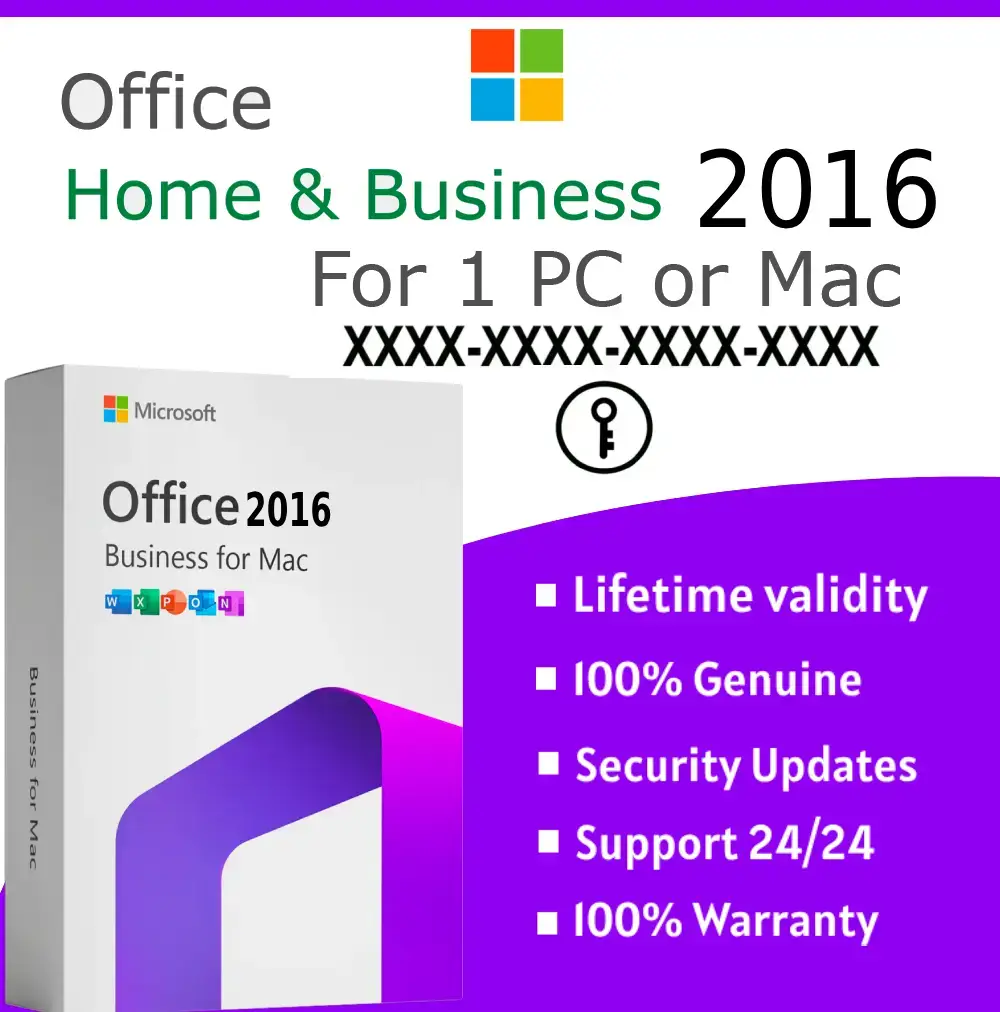
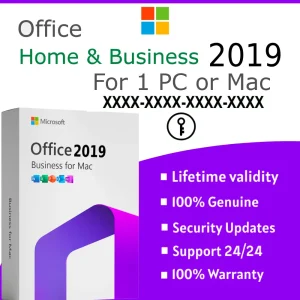

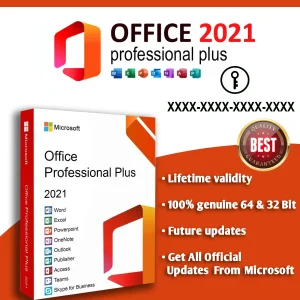
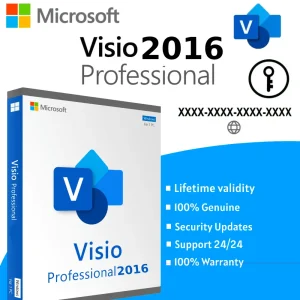

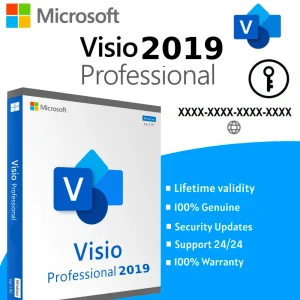
Reviews
There are no reviews yet.